
How overwhelmed do you feel when you see those hundreds of unread emails? Does it stress you out to see the mountain of files staring you down from your computer’s desktop? If you’re looking for some creative inspiration, spring cleaning your digital clutter might just do the trick!
While physical clutter definitely steals the spotlight, our virtual messy room can have similar effects on our stress levels, workflow, creativity, mood, mental health and environment.
While you might not be embarrassed for anyone to see how many unread emails you have, you will still experience the sense of overwhelm and disruption that can lead to toxic and troublesome habits.
Plus, we talk about it less often, so most of us don’t know where to even start!
So today, I am sharing my favorite tips to help you declutter your digital space, tidy up your computer and inbox (and maybe Swiffer your sanity too).
Let us dive into a little Spring Cleaning for your Digital Clutter (no broom and dustpan necessary).
1) Deal with your Desktop
You know what they say: cluttered space, cluttered mind, so do yourself a favorite and aim to begin each work week with a cleared desktop. Only keep a few top-level folders on your screen, like Personal or Work, so you don’t feel anxiety every time you use your computer, let alone if you need to share your screen over Zoom.
Even if this means you move all the random files you have scattered about your hard drive into a single folder, like a digital clutter brain dump. I bet you have a beautiful desktop wallpaper, so you should be able to enjoy it. 😉
The same goes for your smartphone. You don’t need every app on your home screen. That’s what the apps folder is for. So just keep the shortcuts to the ones you use every day or always seem to need to get to in a hurry.

2) Sort your Digital Assets
Okay, I know this may seem like a behemoth of a task, but first remember that you don’t need to sort all your digital files at once. Just like you might take 30 minutes to tidy up all your clothes and home items that have moved from their proper place, you want to do the same thing with your computer files, photos and documents.
Here are some good ways to start:
- Sort files by date and begin with the oldest.
- Delete anything immediately that is no longer needed.
- Group similar files (you want to keep) together. Once you have 5 grouped items, start a folder for them.
- If you use your computer for work, group files by project or client, instead of the type of file. This way you can easily find everything related to one project when you need it instead of a folder with 25 spreadsheets in it.
Feel free to choose the approach that works best for you: “Effective filing boils down to this: store the information in folders – by category, and in a sequence that makes sense to you.”
And don’t forget to take breaks! If you want to do a big digital clutter spring cleaning all at once, try using the Pomodoro Technique to build in rest time and keep your momentum going stronger. (Simply search YouTube or Spotify for “pomodoro technique” and you’ll find themed videos and playlists to help make a two hour work session a ton more fun!)
3) Declutter Your Inbox
This one is HUGE for me! Our email inboxes create digital clutter at an exponential rate on the daily. It may be hard to tame this wild horse completely. Especially if your personal and professional emails are cohabitating in one inbox, but you can create some order.
Get up close and personal with your email server’s filter settings and labels. The instructions will vary depending on which server you use (Gmail, Mac Mail, Hotmail, etc.), but the result is still the same. Filters let you set up automatic actions for specific pieces of mail, such as “always mark emails from my BFF as Important”, or “archive all those Amazon receipts in a folder”.
You can also use labels as a way to flag important emails or ones that need a response from your ASAP. And the best part is that you can bulk apply actions, so if you create a filter to automatically archive your cell phone bill when it comes in. You can also get the 36 older copies sitting in your inbox put away with a simple button click.
I know this sounds way techy, but for real, it is worth it to not have to stress about important emails getting buried under digital junk mail!
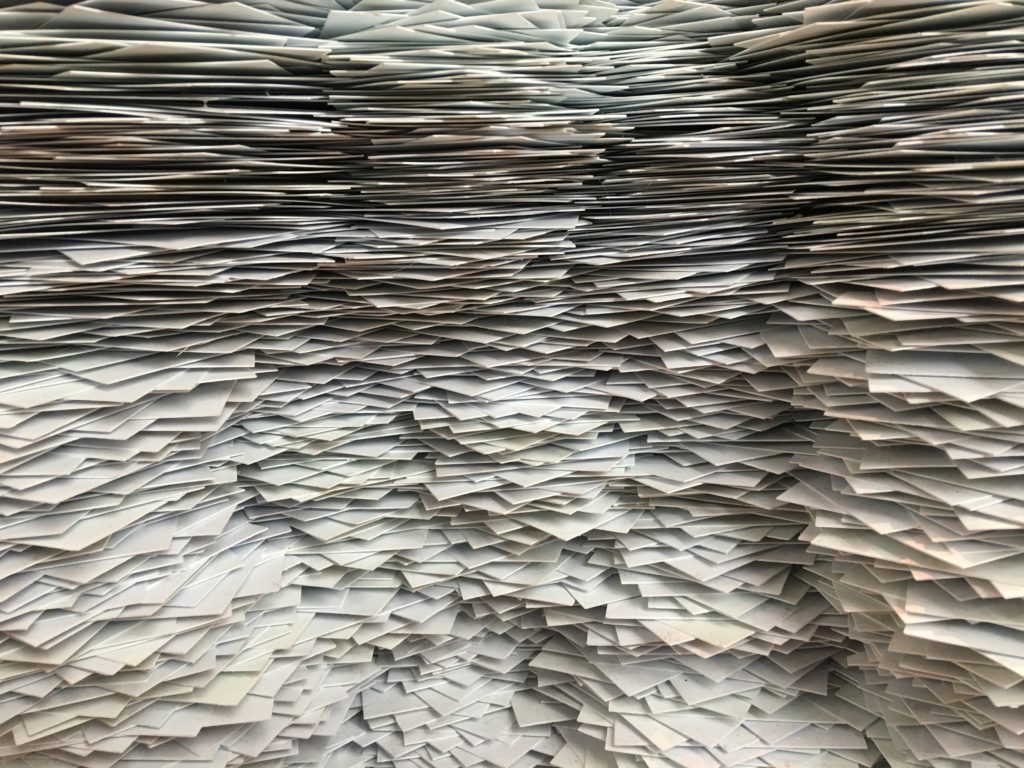
4) Declutter Your Digital Dates
It can be hard to say goodbye, but let’s be real, you don’t need to stay subscribed to that store newsletter just because they gave you a 10% off coupon in 2013. If you decide to purchase something from them in the future, you can reevaluate the state of your communication relationship. 😉
Dr Micheal Axelsen, a senior lecturer in business information systems at the University of Queensland Business School, agrees that email is “one of our biggest digital stresses” and the first line of defence is to reduce what’s coming in.
So don’t be afraid to unsubscribe.
5) Manage Your Notifications (and your sanity!)
Digital clutter doesn’t just take up storage on your devices; it can take up mental space too. Alerts, notifications, pings, and reminders can break your focus and tempt you to distraction.
Is your lunch break over once you hear the chime of a new email? Do you really need to know when that influencer starts a live video?
Reduce these to only the most essential. If you don’t know which those are, perhaps turn them all off and then add back in only the ones you need. By working with less, you’ll be more productive and (hopefully) finish faster!

6) Set a Digital Declutter Schedule
It is all well and good to spring clean once a year, but if you really want to get your digital clutter under control, establish a maintenance schedule. Perhaps you spend 15 minutes each week reviewing your inbox and unsubscribing from newsletters. Or devote 30 minutes before you TGIF into the weekend to clear your desktop and put files in their designated places.
Again, as long as the system works for you, even a small dent in your digital clutter can make a big impact on your mental health, your mood, and your goals.
Let me know how you tackle digital clutter in the comments below or in The Badass Beauty Club.
LOVE + oh la la organization!

+ show Comments
- Hide Comments
add a comment